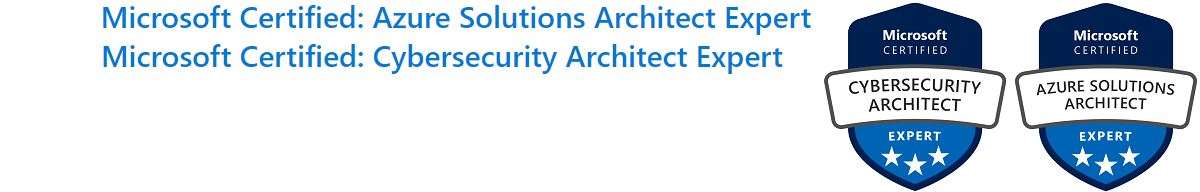This article is just a reminder to read event log errors carefully, as they tremendously help troubleshoot undocumented errors (which this blog is all about)
A Windows Virtual Desktop implementation kept having it’s Session host VMs randomly go to an Unavailable status, and after going through the full plethora of troubleshooting articles, I decided to take a closer look at the event error 3389:
Unable to retrieve DefaultAgent from registry: System.NullReferenceException: Object reference not set to an instance of an object.
at RDAgentBootLoader.BootLoaderSettings.get_DefaultAgentPath() in S:\src\RDAgent\src\RDAgentBootloader\BootLoaderSettings.cs:line 82The above error doesn’t say much, and is pretty cryptic, but when we look at the detail pane, we get some better information:
Log Name: Application
Source: RDAgentBootLoader
Date: 12/11/2020 10:21:05 AM
Event ID: 3389
Task Category: None
Level: Error
Keywords: Classic
User: N/A
Computer: lis-wvd-0.xxxxxxx.com
Description:
Unable to retrieve DefaultAgent from registry: System.NullReferenceException: Object reference not set to an instance of an object.
at RDAgentBootLoader.BootLoaderSettings.get_DefaultAgentPath() in S:\src\RDAgent\src\RDAgentBootloader\BootLoaderSettings.cs:line 82
Event Xml:
<Event xmlns="http://schemas.microsoft.com/win/2004/08/events/event">
<System>
<Provider Name="RDAgentBootLoader" />
<EventID Qualifiers="0">3389</EventID>
<Version>0</Version>
<Level>2</Level>
<Task>0</Task>
<Opcode>0</Opcode>
<Keywords>0x80000000000000</Keywords>
<TimeCreated SystemTime="2020-12-11T15:21:05.2207218Z" />
<EventRecordID>10136</EventRecordID>
<Correlation />
<Execution ProcessID="0" ThreadID="0" />
<Channel>Application</Channel>
<Computer>lis-wvd-0.xxxxxxxx.com</Computer>
<Security />
</System>
<EventData>
<Data>Unable to retrieve DefaultAgent from registry: System.NullReferenceException: Object reference not set to an instance of an object.
at RDAgentBootLoader.BootLoaderSettings.get_DefaultAgentPath() in S:\src\RDAgent\src\RDAgentBootloader\BootLoaderSettings.cs:line 82</Data>
</EventData>
</Event>The first thing that stood out to me was “Unable to retrieve DefaultAgent from registry“, and after a quick search to see where that registry key was, I found it at: \HKLM\SOFTWARE\Microsoft\RDAgentBootLoader
Looking at my settings, I saw the “DefaultAgent” is pointing to an entry version that is not in my registry:
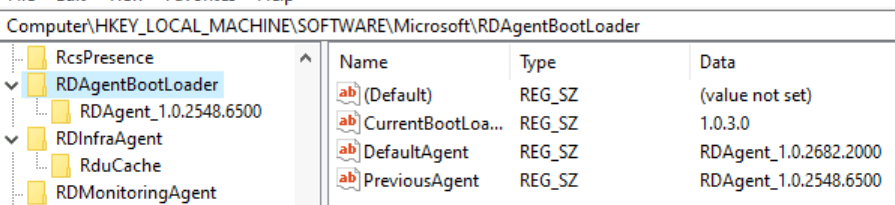
Hmm…. if it’s pointing to a version that there’s no key, let me check if the binaries are there on the machine. Yes, they were! So let me try creating the missing key by checking to see what was in the existing key:
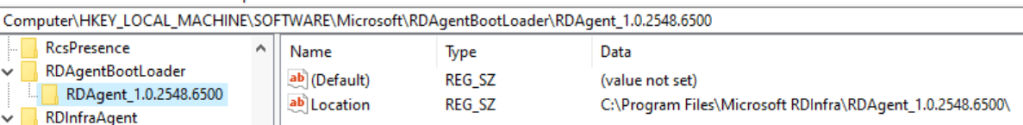
Ok, let’s create the missing key in the same syntax as the existing one:

After a restart, the session hosts are now Available and stable!