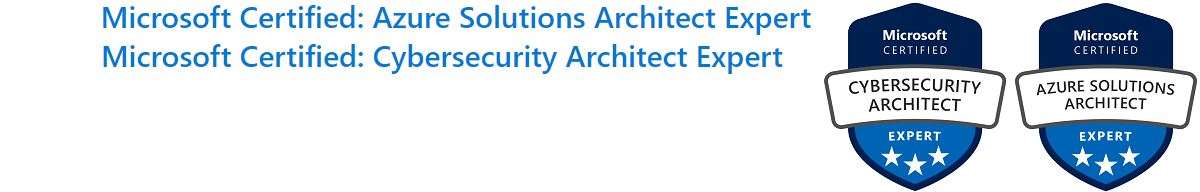In the process of troubleshooting some Azure Local, a Microsoft developer did the following keyboard shortcut command that I feel should have a short article about it.
I’ve often used the “dash ‘-‘ tab” function to cycle through the parameters of a commandlet, however, there’s a way of displaying all the parameters on the screen so you can go to them with an arrow key! Use Ctrl+Spacebar!
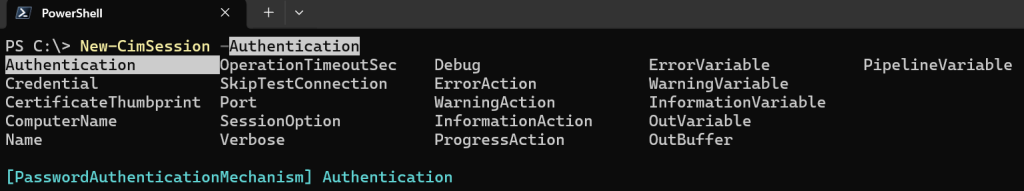
It uses Intellisense to display all available parameters!
Keyboard Shortcuts for the Windows PowerShell ISE – PowerShell | Microsoft Learn