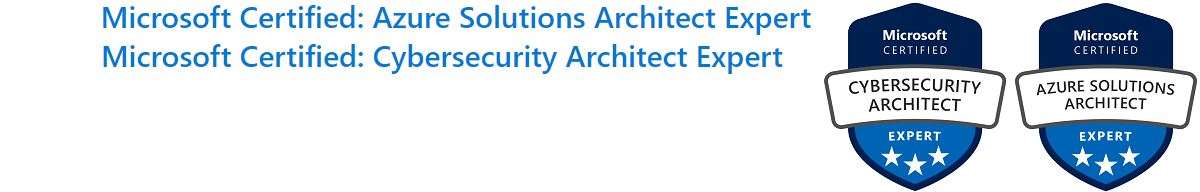In a single AD Domain with an Exchange 2016 environment that was hosting multiple email domains, there was a power user that has several mailboxes with different email suffixes that would sporadically stop receiving inbound emails to his fully patched, Outlook 2016 client. (The 2013 client behaved exactly the same.)
The Exchange server system is a simple 2 server setup, the databases are replicated in a DAG array, with several different databases split out by company/department.

As you see in the figure, User1 has four different user accounts with four different mailboxes with different suffixes hosted on the same database, as he is from Company1, but needs to receive separated email to different mailboxes (reply with those unique email addresses), and authenticate separately.
After several hours of combing through the environment, and Microsoft support services unable to find anything amiss, one of the tests were creating a new Outlook profile, adding just one user account, and testing, well what do you know, it works! When a second mailbox is added to the profile, inbound mail stops to the client though. (Again, a mobile device receives the inbound mail immediately, but nothing occurs for the desktop Outlook client)
A hint on how to fix it came when I looked at User2. In this case, User2 also was opening up multiple mailboxes with the same clients, but there were no issues at all. As is evident, even though the mailboxes open from the same Exchange environment, the back end databases are separate.
After creating a new database for “@Othersuffix.com”, and migrating the User1 mailbox over to it, when that additional mailbox was opened in Outlook, mail flow continued!
The Exchange environment pictured has a lot more complexity, to end users it is completely separate, seemingly different Auth Domains, DNS, URLs, etc., but in reality is all the same back end infrastructure for ease of maintenance, (hint, KEMP is used to do a bunch of backward and forward URL rewriting) so adding some additional mailbox databases in the back end didn’t really complicate efforts too much.