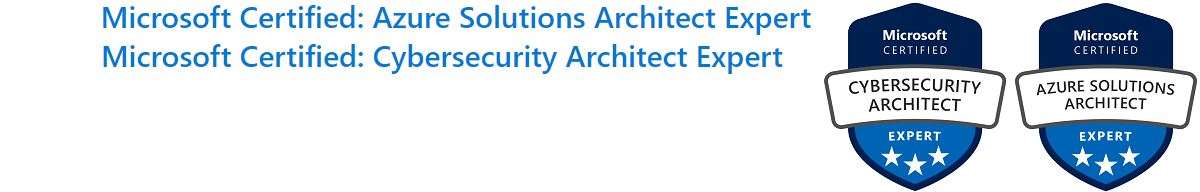Recently, a request came through to create some email messaging processing for various Office 365 users, which involved creating some folder structure in mailboxes of a list of users, and creating a message rule that had some different criteria based on email message attributes.
The needs were:
- Create a root folder
- Create a folder inside that root folder
- Create a rule:
- Check the message Header for From address
- Check for custom Header information
- Move message to previously created subfolder
- Finally, make sure there was no second mailbox rule created if already existed.
The New-MailboxFolder Powershell command works perfectly if the folder needed is for your own mailbox, if you want to run it against others, there is no current Powershell commandlet, so custom code must be created. While there are some basic examples out there, there was no comprehensive script anyone has published as of yet, so here is one I came up with.
For brevity purposes, I won’t go into detail the process that’s required to authenticate in order to run scripts against your environment, as there are quite a few resources available easily found by your favorite search engine, so I will skip over that process, and explain the “how to figure out what you need to accomplish with Powershell using MS Graph.”
$Mailboxes = @("userEmail.domain.com")
$Folders = @("RootFolder","OtherRootFolder")
$SubFolders = @("SubFolder")
$MailbRule = "RuleForSubFolder"
$AppId = "xxxxxxx-xxxx-xxxx-xxxx-xxxxxxxxxxx"
$AppSecret = "xxxxxxxxxxxxxxxxxxxxxxxxxxxxxxxxxxxxxxx"
$Scope = "https://graph.microsoft.com/.default"
$TenantName = "xxxxxxx-xxxx-xxxx-xxxx-xxxxxxxxxxx"
$Url = "https://login.microsoftonline.com/$TenantName/oauth2/v2.0/token"
Add-Type -AssemblyName System.Web
$Body = @{
client_id = $AppId
client_secret = $AppSecret
scope = $Scope
grant_type = 'client_credentials'
}
$PostSplat = @{
ContentType = 'application/x-www-form-urlencoded'
Method = 'POST'
# Create string by joining bodylist with '&'
Body = $Body
Uri = $Url
}
$Request = Invoke-RestMethod @PostSplat
$Header = @{
Authorization = "$($Request.token_type) $($Request.access_token)"
}
foreach($Mailbox in $Mailboxes) {
$Uri = "https://graph.microsoft.com/v1.0/users/$Mailbox/mailFolders"
$Mailboxfolders = Invoke-RestMethod -Uri $Uri -Headers $Header -Method Get -ContentType "application/json"
$MailboxfoldersList = $Mailboxfolders.value.displayName
$NextPage = $Mailboxfolders.'@Odata.NextLink'
While($null -ne $NextPage) {
$Mailboxfolders = Invoke-RestMethod -Uri $NextPage -Headers $Header -Method Get -ContentType "application/json"
$MailboxfoldersList += $Mailboxfolders.value.displayName
$NextPage = $Mailboxfolders.'@Odata.NextLink'
}
foreach($Folder in $Folders) {
$Body = @"
{
"displayName": "$Folder"
}
"@
Write-Host "Mailbox: $Mailbox`nMailboxfolders: $($MailboxfoldersList)`nFolder wanted: $Folder"
if($($MailboxfoldersList) -contains $Folder) {
Write-Host "$Folder folder already found at mailbox $Mailbox, creating subfolder.`n"
$UriParent = "https://graph.microsoft.com/v1.0/users/$Mailbox/mailFolders/?`$filter=displayname eq '$Folder'"
$ParentFolder = Invoke-RestMethod -Uri $UriParent -Headers $Header -Method Get -ContentType "application/json"
$UriSub = "https://graph.microsoft.com/v1.0/users/$Mailbox/mailFolders/$($ParentFolder.value.id)/childFolders"
}
else {
$ParentFolder = Invoke-RestMethod -Uri $Uri -Headers $Header -Method Post -Body $Body -ContentType "application/json"
Write-Host "Created new folder: $($ParentFolder.displayName) to mailbox $Mailbox!`n"
$UriSub = "https://graph.microsoft.com/v1.0/users/$Mailbox/mailFolders/$($ParentFolder.value.id)/childFolders"
}
}
$MailboxSubfolders = Invoke-RestMethod -Uri $UriSub -Headers $Header -Method Get -ContentType "application/json"
$MailboxSubfoldersList = $MailboxSubfolders.value.displayName
foreach($SubFolder in $SubFolders) {
$Body2 = @"
{
"displayName": "$SubFolder"
}
"@
if($($MailboxSubfoldersList) -contains $Subfolder) {
Write-Host "$Subfolder folder already found at mailbox $Mailbox.`n"
$UriGetSub = "https://graph.microsoft.com/v1.0/users/$Mailbox/mailFolders/$($ParentFolder.value.id)/childFolders/?`$filter=displayname eq '$Subfolder'"
$SubId = Invoke-RestMethod -Uri $UriGetSub -Headers $Header -Method Get -ContentType "application/json"
$UriGetRules = "https://graph.microsoft.com/v1.0/users/$Mailbox/mailFolders/inbox/messageRules"
$MailboxRules = Invoke-RestMethod -Uri $UriGetRules -Headers $Header -Method Get -ContentType "application/json"
Write-Host "The rules are: $($MailboxRules.value.displayName)"
$MailboxRulesList = $MailboxRules.value.displayName
if($($MailboxRulesList) -contains "$MailbRule") {
Write-Host "The mailbox rule $MailbRule already found at mailbox $Mailbox.`n"
break
}
else {
## For syntax: https://developer.microsoft.com/en-us/graph/graph-explorer
$RuleBody = @"
{
"displayName": "$MailbRule",
"sequence": 2,
"isEnabled": true,
"conditions": {
"headerContains": [
"X-SomeCompany-tag: customTag"
]
},
"actions": {
"moveToFolder": "$($SubId.id)",
"stopProcessingRules": true
},
"exceptions": {
"headerContains": [
"X-SomeCompany-Spam-Reason: eusafe",
"Reply-To: noreply@somedomain.com"
]
}
}
"@
$RuleUri = "https://graph.microsoft.com/v1.0/users/$Mailbox/mailFolders/inbox/messageRules"
$NewRule = Invoke-RestMethod -Uri $RuleUri -Headers $Header -Method Post -Body $RuleBody -ContentType "application/json"
Write-Host "Created new Rule: $MailbRule in mailbox $Mailbox!`n"
}
}
else {
$NewSubfolder = Invoke-RestMethod -Uri $UriSub -Headers $Header -Method Post -Body $Body2 -ContentType "application/json"
Write-Host "Created new subfolder: $($NewSubfolder.displayName) in $Folder to mailbox $Mailbox!`n"
$RuleBody = @"
{
"displayName": "$MailbRule",
"sequence": 2,
"isEnabled": true,
"conditions": {
"headerContains": [
"X-SomeCompany-tag: customTag"
]
},
"actions": {
"moveToFolder": "$($NewSubfolder.id)",
"stopProcessingRules": true
},
"exceptions": {
"headerContains": [
"X-SomeCompany-Spam-Reason: eusafe",
"Reply-To: noreply@somedomain.com"
]
}
}
"@
$RuleUri = "https://graph.microsoft.com/v1.0/users/$Mailbox/mailFolders/inbox/messageRules"
$NewRule = Invoke-RestMethod -Uri $RuleUri -Headers $Header -Method Post -Body $RuleBody -ContentType "application/json"
Write-Host "Created new Rule: $MailbRule in mailbox $Mailbox!`n"
}
}
}
The key part of this article is not to show how fancy of a script I can write (disclaimer: the fancy spacing is from Visual Studio Code, use it!), but rather, how to get at the MS Graph API and syntax required to do the tremendous amount of capabilities that it’s got access to. I figured by throwing up a script that does quite a few different things that were previously only available if you ran several different scripts one after another (and hoped nothing broke), here’s an example of doing several different things easily using Powershell against the MS Graph API.
To see what JSON I needed, I used https://developer.microsoft.com/en-us/graph/graph-explorer extensively to see the fields to use, and looked up the REST API documentation to see what properties are required in the request body. (For example, for the Message Rule, I went to: https://docs.microsoft.com/en-us/graph/api/mailfolder-post-messagerules)